3.5.3 Checkout
Enter the required information from your credit card in the fields in the top screen.
Required Fields
- Name on Card
-
The name that appears on the card that you are using to
pay the bill as it appears on the card.
- Credit Card Number
-
The 16 digit number on the front of the card, dashes
between the groups of 4 digits are not required
- Expiration Date
-
Using the dropdown buttons choose the month and year
that matches the expiration date on the card.
- Security Code
-
The Card Verification Code a 3 digit number located on
the back of the card, generally this is located next to
the signature block. American Express cards have a 4
digit number located on the front of the card.
The lower box allows you the opportunity to store the credit card information.
Note: Your credit card number is never stored on our system. We store only a token from the credit card processor and the minimum information needed to ensure the card is still valid and for you to identify the account.
By default, the system will send you an email copy of your
receipt you may choose not to receive this email by
clicking on the "Send email receipt" checkbox and
unchecking it.
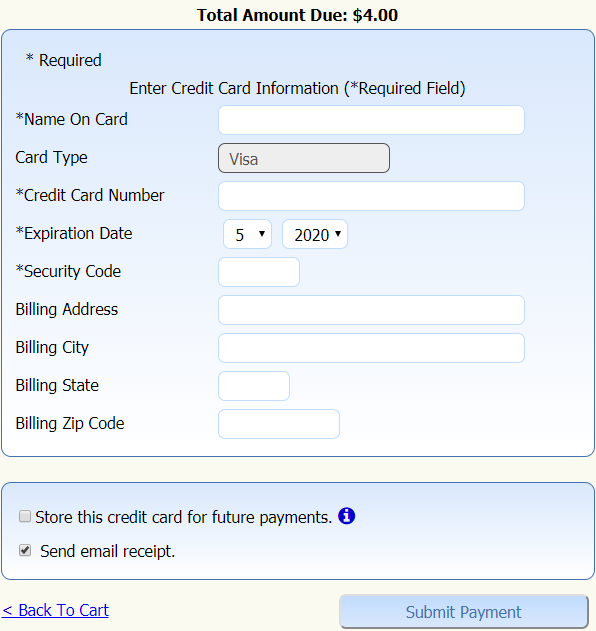
To complete your transaction, click on the "Submit Payment" button.