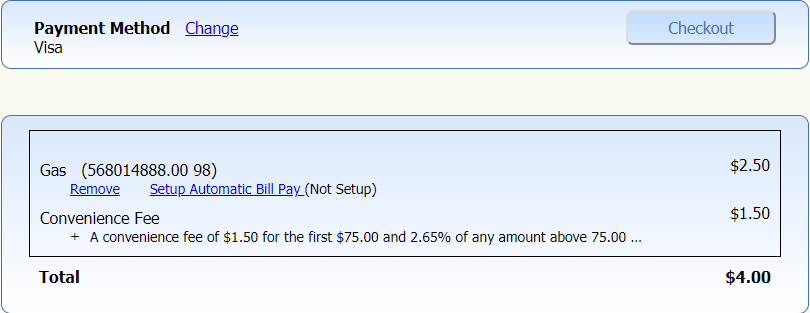3.5 Cart
A new feature in this version of Online Bill Payment is a shopping cart type of functionality.
This feature allows you to view change or remove a bill from what is currently in the cart waiting for checkout.
If you are satisfied with what is in the cart click on the Checkout button to proceed to checkout and pay your bills.
If you wish to change the Payment Method click on the Change link next to the words "Payment Method" in the top box. This will bring you back to the main payment method screen where you can make changes to Your chosen payment method.
The next box, there may be multiple depending on the number of bills you are paying, allows you to either remove the bill entirely from the cart or to setup automated payments from your Card or account.
To remove the bill from the cart simply click on the Remove link.
If you wish to set up automated payments click on the "Setup Automatic Bill Pay" link and it will bring you to the page where you can automatically have your bill paid automatically using either a credit card or your bank account.