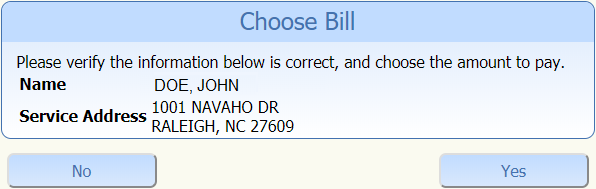2.1 QuickPay Choose Bill
On this screen the user will choose which type of bill to pay.
In the example below the available options are Gas and Installation.
Click on the type of bill you wish to pay or click on the Cancel link to return to the Login page.
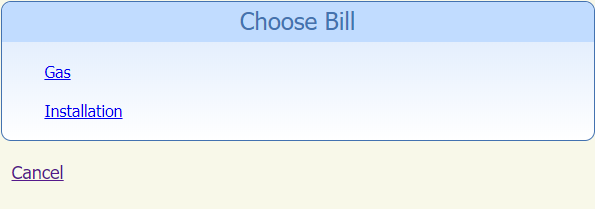
The options available are determined by the organization and may be different from site to site.
On the next screen displayed enter the Account number and Tenant number from your utility bill and then click on the Next button.
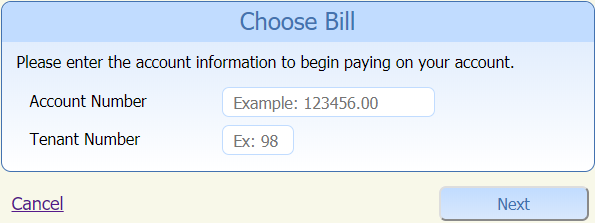
On your utility Bill the Account Number and Tenant Number may be together and look like:
123456789.00 98
Where the first number 123456789.00 is the Account Number and the Tenant Number is the number 98 following the Account Number.
On the next screen you will need to verify the information that is displayed to ensure that you are making a payment on the correct bill. If the information is correct click on the Yes button. If the information is not correct click on the No button and reenter the account number and tenant number.