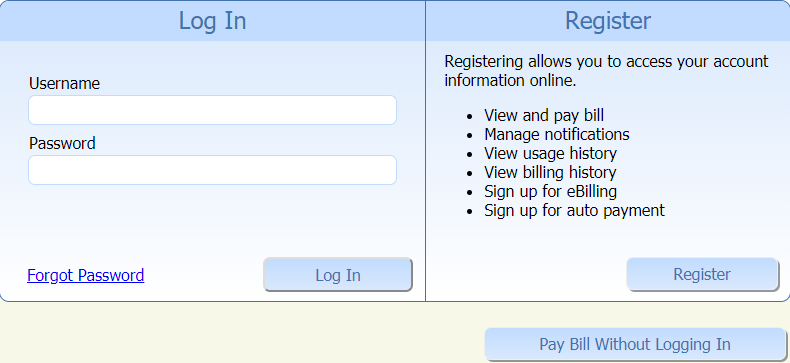1.1 Login
The login page provides three options for users to pay their bills.
- Registered users may login using their credentials.
- New users may register using the Register button.
- Users who wish to pay their bills without registering may do so by clicking on the Pay Bill Without Logging In button.
Registered users may login using their username, their registered email address, and password on the left side of the blue box. If you have forgotten your password there is an option to have a temporary password sent to your registered email address.
New users who wish to register will click the Register button on the right side of the blue box to begin the registration process.
Users who wish to pay their bills without registering may use the QuickPay option and click on the "Pay Bill Without Logging In" button just below the blue box.