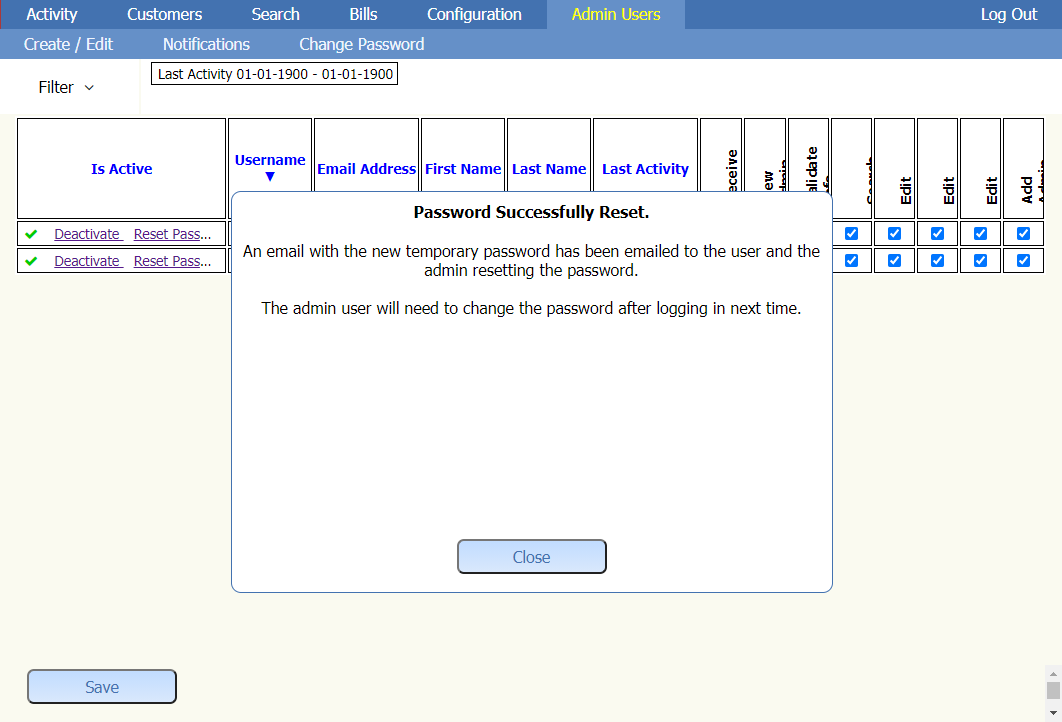6.3 Change Password
To change the password for an administrative user, click on the Reset Password link on the Change Password tab.
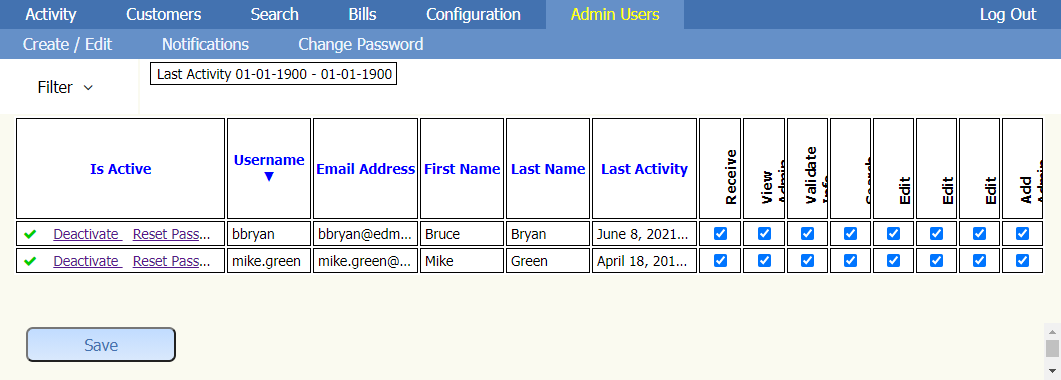
After clicking on the Reset Password link the following message will be displayed. A mail will be sent to the admin users email address with a new temporary password which will allow them to log back into the system and force them to change the password after logon.