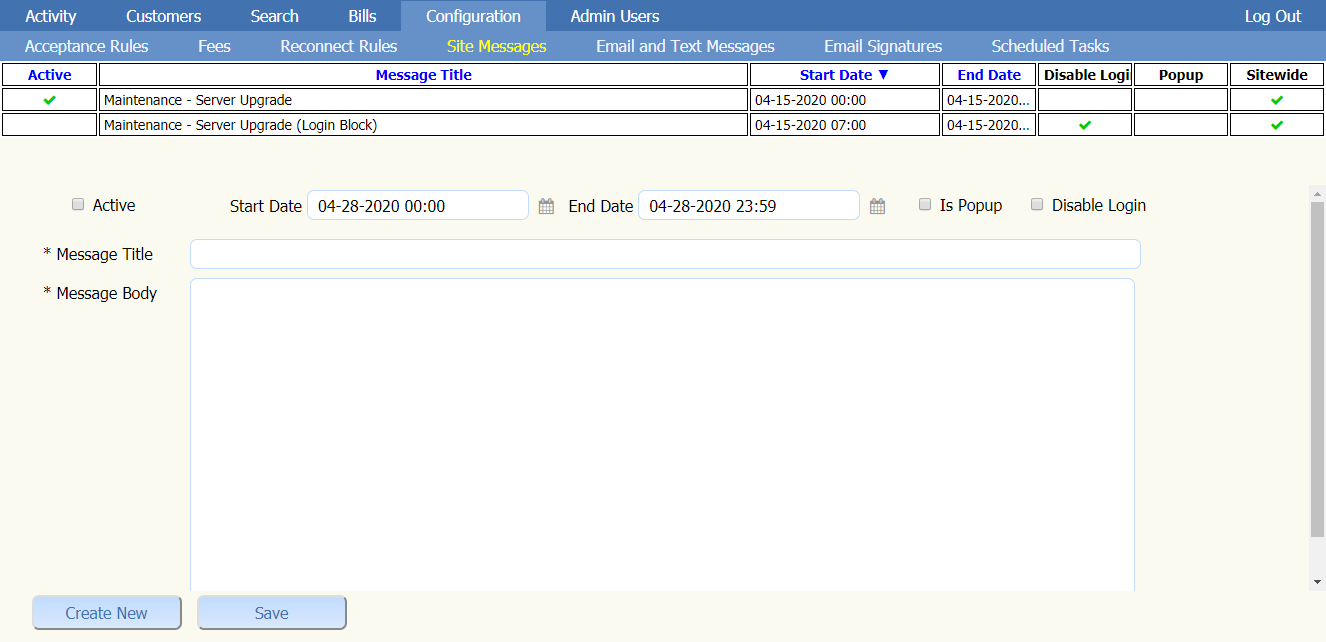5.5 Site Messages
Site messages are presented to a customer when they are at the login screen.
When you first click on the Site Messages tab you will be presented with a table showing all Site messages and their status within the system. By clicking on one of the messages in the table you will be able to edit the text or change the status from active to inactive.
-
The available options for Site Messages are:
- Active
- Determines if the message will be displayed.
- Start Date
- This is the date and time that the message will first appear on the login screen.
- End Date
- This is the date and time that the message will stop being displayed on the login screen.
- Is Popup
- Will the message be a popup message or simply displayed on the login screen.
- Disable Login
- This will prevent users form logging in to the system. This is used for maintenance to prevent customer transactions being lost while system maintenance is being performed.
-
The required fields for Site Messages are:
- Message Title
- This will be displayed in the table of Site Messages it should be descriptive and provide enough information for you to understand the purpose of the message.
- Message Body
- This is the actual text that will be displayed to the customer.