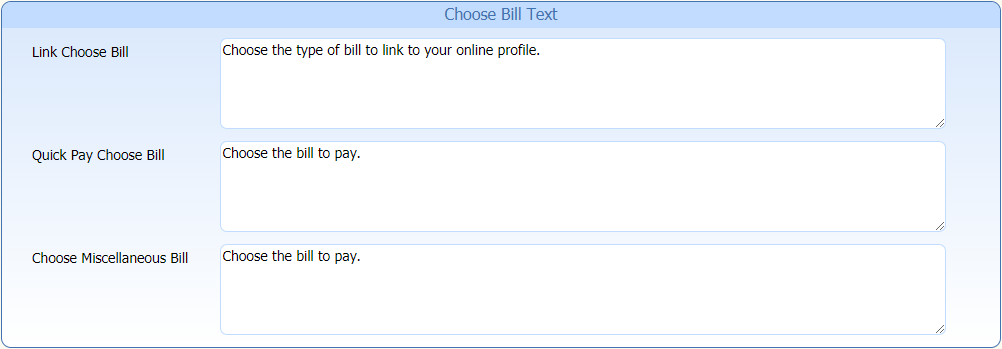5.1.5 Choose Bill Text[1]
The Choose Bill Text box provides three messages for the different types of bills that a customer may deal with. You have the option to use the default wording or to create customized messages for your customers.
- Link Choose Bill
- This will be displayed when your customer is linking a bill to their Online Bill Payment profile.
- QuickPay Choose Bill
- This will be displayed when your customer is using QuickPay to pay their bill.
- Choose Miscellaneous Bill
- This will be displayed when your customer is attempting to pay a miscellaneous bill.