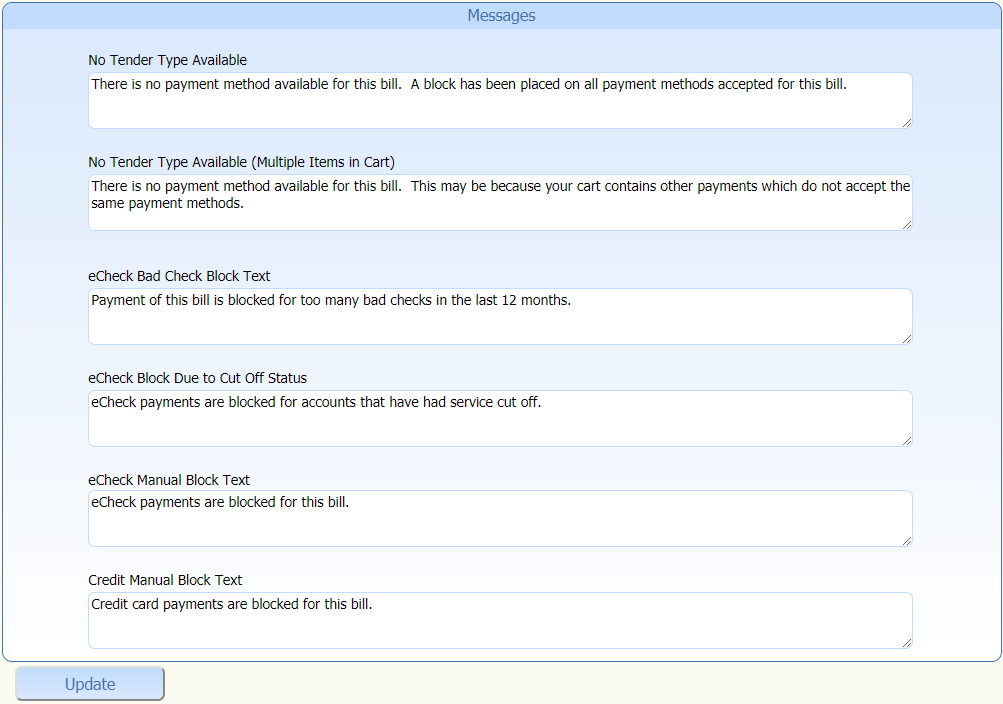4.5.4 Messages
The Messages section allows you to create custom messages for up to six situations that may arise while attempting to process payments. Most of these messages deal with blocks that have been put on payments for specific bills, some are account specific blocks.
- No Tender Type Available
- This message would be displayed when an individual bill has had a block placed on it so that payments of a type for instance eCheck are not being accepted. This would show up on a customers screen if they were to attempt to pay with eCheck on a bill that only accepted credit card transactions.
- No Tender Type Available (Multiple Items in Cart)
- This message would be displayed when an individual bill has had a block placed on it so that payments of a type for instance eCheck are not being accepted. This would show up on a customers screen if they were to attempt to pay several bills with eCheck when there were items in their cart that only accepted credit card transactions.
- eCheck Bad Check Block Text[5]
- Sets the message that will be displayed to users who have had more bad checks than the site specified limit.
- eCheck Block Due to Cut Off Status[5]
- Sets the message that a customer will receive when they attempt to pay their utility bill with eCheck when their utilities have been cut off.
- eCheck Manual Block Text
- Sets he message that will be displayed to a customer when eCheck payments are blocked for their account on this type of bill.
- Credit Manual Block Text
- Sets the message that will be displayed to a customer when credit card payments are blocked for their account on this type of bill.