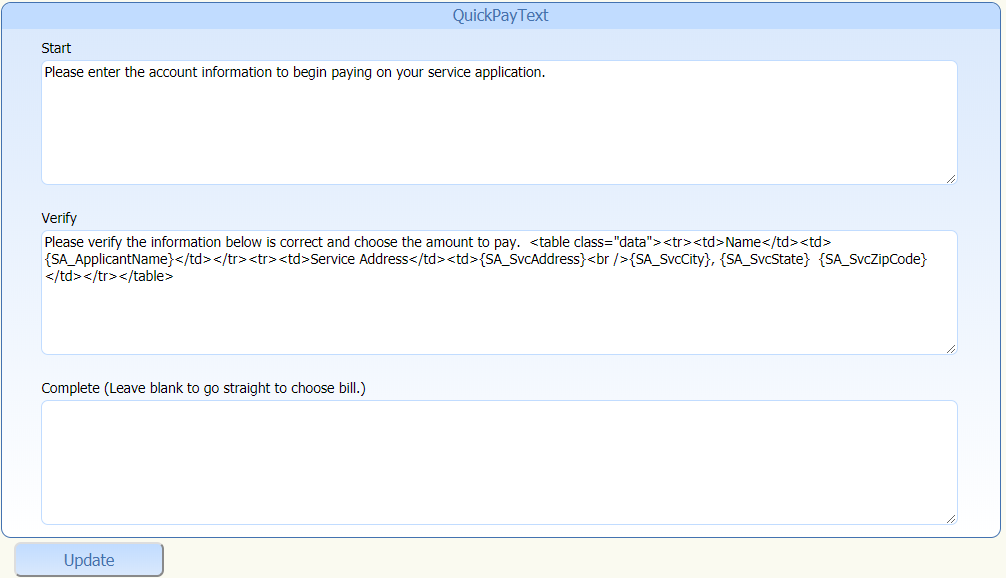4.4.2.5 QuickPay Text
The QuickPay Text section allows you to set a message to the customer and display information from the database to them about the account they have entered to ensure that it is their account.
- Start
- The Start> area allows you to set up a custom message for your customers to see with the verification text.
- Verify
- The Verify area allows you to create a customized display of information for your customers to see before they link their account to their Online Bill Payment profile. This section uses HTML to display the items in a table. Data in the table is displayed using the variables in the Variables Available for Verify Text section above.
- Complete
- The Complete section if left blank will take the customer directly to the choose bill select the bill they wish to pay. If you place text in the Complete area the message will be displayed prior to the customer being directed to the choose bill page.