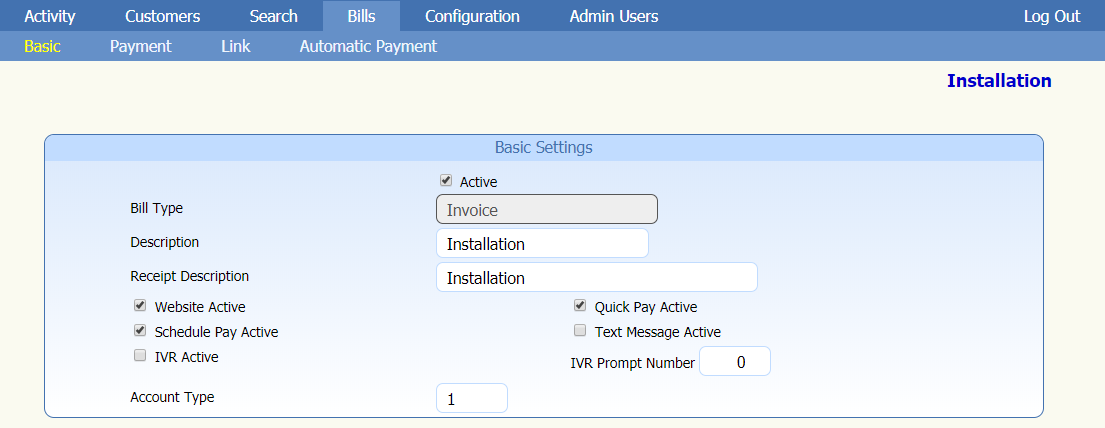4.3.1.1 Basic Settings
The Basic Settings section allows you to make the bill active, shows you the bill type, allows you to set a description for the bill and a separate description for the receipt that is produced by the system. It also allows you to set where the bill will be active and where it is unavailable. In the example below the Gas bill is available on the website, scheduled tasks and QuickPay. It is not currently active in IVR (phone pay) or through text messages.