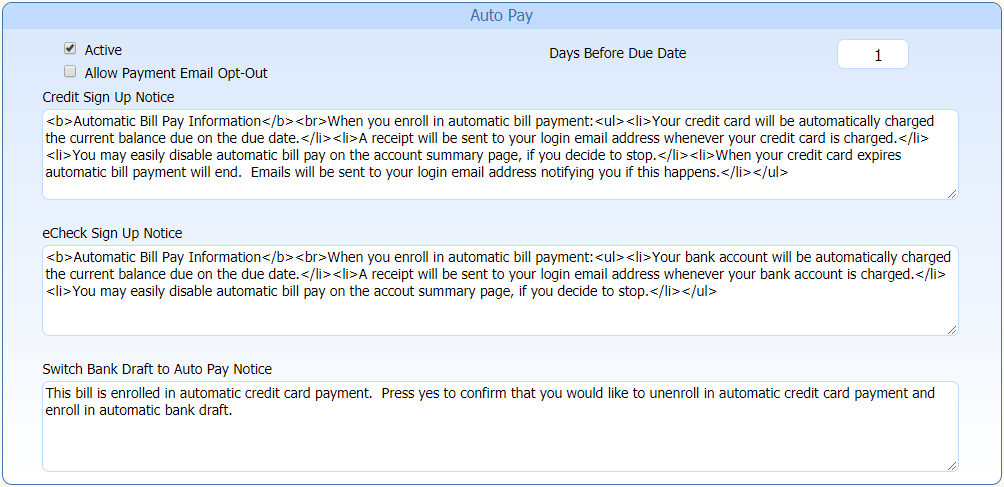4.2.3.2 Auto Pay
The Auto Pay section allows you to perform the following functions.
- Active
- By If it is available, you will make the automatic payment feature available for miscellaneous bills to your customers.
- Days Before Due Date
- The Days Before Due Date field allows you to set the maximum number of days that the bill will be paid before the due date.
- Allow Payment Email Opt-Out
-
This allows the customer to opt out of the
emailed receipt and confirmation for autopay
payments.
If checked, customers will have the ability to turn off emails for successful automatic payments on the customer Notification page.Note: Customers will always receive declined payment, payment error, credit card expiration and automatic payment deactivation emails as long as they remain signed up for auto pay.
- Credit Sign Up Notice
-
The Credit Sign Up Notice field allows you to set
a message to your customers telling them that their
credit card will be charged automatically and the
means that they can use to opt out of this
feature. The default statement will look like the
following on the customer's screen.
- Automatic Bill Pay Information
-
When you enroll in the automatic bill
payment:
- Your credit card will be automatically charged the current balance due on the due date.
- A receipt will be sent to your login email address whenever your credit card is charged.
- You may easily disable automatic bill pay on the account summary page, if you decide to stop.
- When your credit card expires automatic bill payment will end. Emails will be sent to your login email address notifying you if this happens.
- eCheck Sign Up Notice
-
The eCheck Sign Up Notice field allows you to set
a message to your customers telling them that their
bank account will be charged automatically and the
means that they can use to opt out of this feature.
The default statement will look like the following
on the customer's screen.
- Automatic Bill Pay Information
-
When you enroll in the automatic bill
payment:
- Your bank account will be automatically charged the current balance due on the due date.
- A receipt will be sent to your login email address whenever your bank account is charged.
- You may easily disable automatic bill pay on the account summary page, if you decide to stop.
- Switch Bank Draft to Auto Pay Notice
- The Switch Bank Draft to Auto Pay Notice field allows you to set up a message that will inform your customers that thwy are unenrolling in the automatic credit card payment and are switching to the back draft payment method.