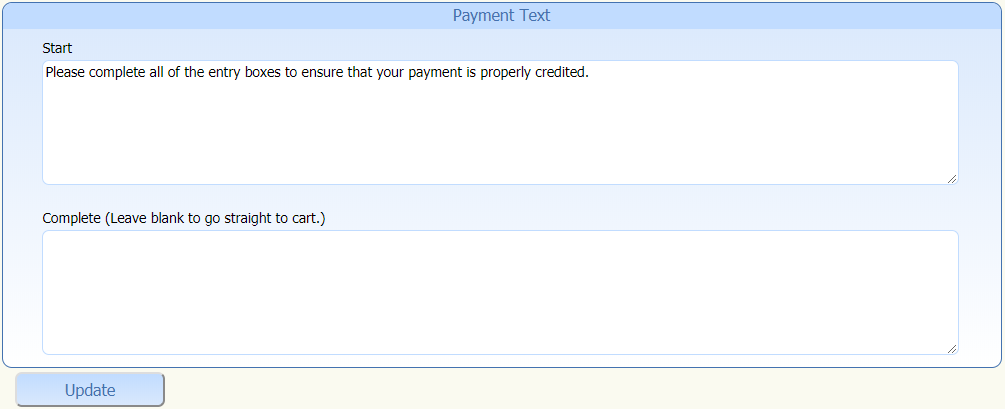4.2.2.2 Payment Text
There are two areas within the Payment Text section Start and Complete. Each allows for customized messages to be displayed to the customer when paying Miscellaneous Bills.
- Start
- The Start area allows you to use custom text that will be displayed on the customers screen when they are paying their miscellaneous bill.
- Complete
- The Complete section if left blank will take the customer directly to the Cart to make their payment. If you place text in the Complete area the message will be displayed prior to the customer being directed to the cart for final processing.