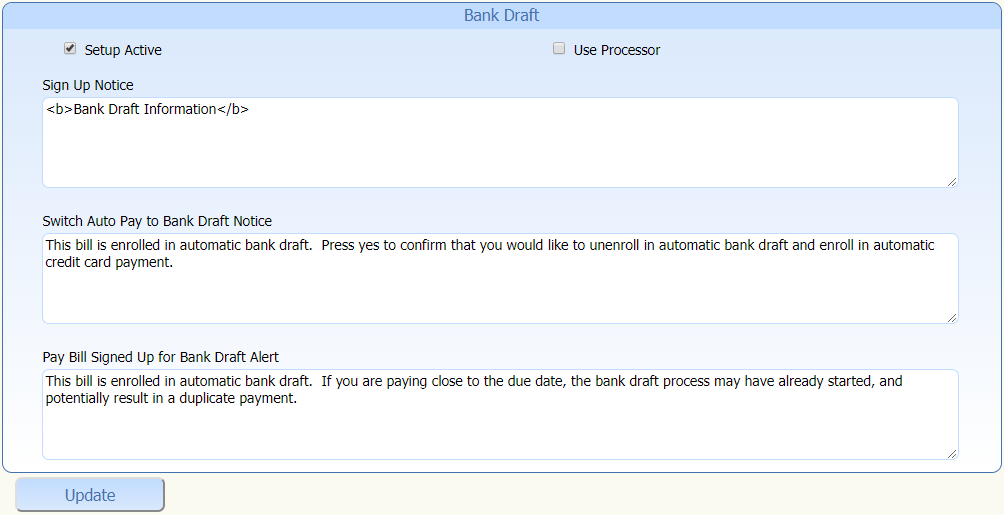4.1.4.3 Bank Draft
The Bank Draft section allows you to perform the following functions.
- Setup Active
- By clicking on the Setup Active checkbox, you will make the bank draft payment feature available for utility bills to your customers.
- Use Processor
-
The following are the possible options:
-
Setup Active is checked, and Use
Processor is NOT
checked
This would allow customers to enroll in bank draft for utility accounts or invoices with payment schedules, if paying with a checking or savings account.
Notes:
- This feature is NOT enabled as this requires storing the account number in the database.
- Customer must agree to the Sign Up Notice before they will be enrolled in bank draft.
-
Setup Active is checked, and Use
Processor is checked
This allows customers to use a checking or savings account to enroll in Auto Pay for utility accounts or invoices with payment schedules. In this case the settings from the Auto Pay section are used, and the remaining settings in the Bank Draft section are not used.
Note: Customer must agree to the eCheck Sign Up Notice before they will be enrolled in auto pay.
-
Setup Active is checked, and Use
Processor is NOT
checked
- Sign Up Notice
- The Sign Up Notice field allow you to put in a custom message for the customer when they sign up for the Automatic Payment service.
- Switch Auto Pay to Bank Draft Notice
- The Switch Auto Pay to Bank Draft Notice field allows you to make it possible for your customers to switch from Bank Draft automatic payments to Credit Card automatic payments. This field also allows you to have a custom message for your customers that will be displayed if they choose this option.
- Pay Bill Signed Up for Bank Draft Alert
- The Pay Bill Signed Up for Bank Draft Alert field allows you to display a custom message for your customers who are currently enrolled in the automatic bank draft program and are attempting to pay their bill with a bank draft. This alert will be displayed so that they will be informed of a possible double charge for the bill if they continue.