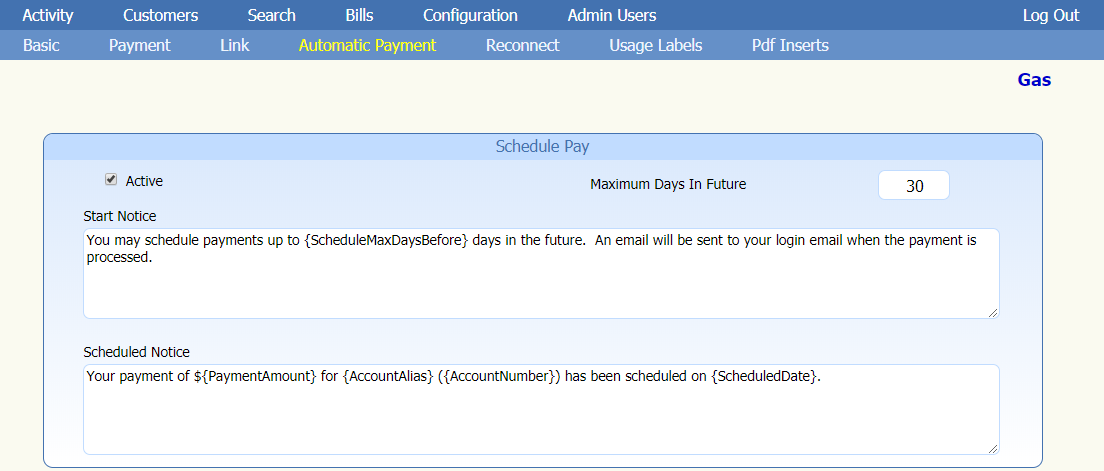4.1.4.1 Schedule Pay
The Schedule Pay section allows you to perform the following functions.
- Active
- By clicking on the Active checkbox, you will make the schedule payment feature available for utility bills to your customers.
- Maximum Days In Future
- The Maximum Days In Future field allows you to set the maximum number of days in the future that the bill will be automatically charged against the customer's account.
- Start Notice
-
The Start Notice field allows you to set a
custom message that will be displayed to your
customers when they go into the schedule
payments setup.
Note: The variable:- {ScheduleMaxDaysBefore}
- Displays the value stored in the field "Maximum Days In Future" on the customers screen.
- Scheduled Notice
-
The Scheduled Notice field allows you to set a
custom message that will be displayed to your
customers when they have completed the schedule
payments process.
Note: The variables:
- {PaymentAmount}
- Displays the amount the customer has scheduled to pay.
- {AccountAlias}
- Displays the Alias that the customer has defined for their account.
- {AccountNumber}
- Displays the customers linked account number.
- {ScheduleDate}
- Displays the date the customer has set for the payment of the bill.