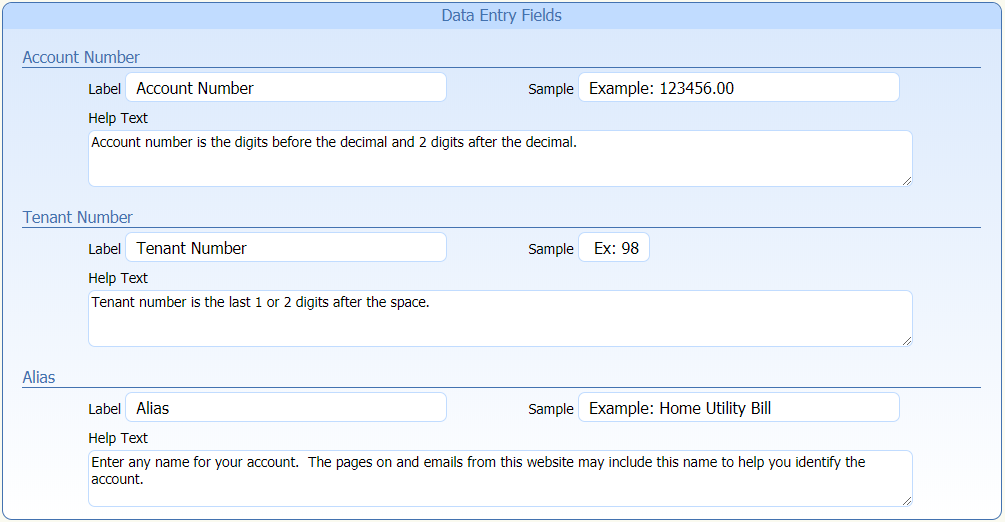4.1.3.2.1 Account and Tenant Data Entry Fields
When Account and Tenant are selected you will be presented with three areas in the Data Entry section.
The Account Number area sets a custom label for the Account number field. This would be used if your bill has used a different label for the Account Number.
The Tenant Number area sets a custom label for the Tenant number field. This would be used if your bill has used a different label for the Tenant Number.
The Help Text area will allow you to place custom at will assist your customers in finding the account number on their bill.
The Tenant Number area allows you to set a custom label for the Tenant number field. This would be used if your bill has used a different label for the Tenant Number.
The Help Text area will allow you to place custom text that will assist your customers in finding their tenant number on their bill.
The Alias area sets up a custom label for the name the customer will use to describe their bill. It also allows you to set a different example as well as customized help text for your customers.