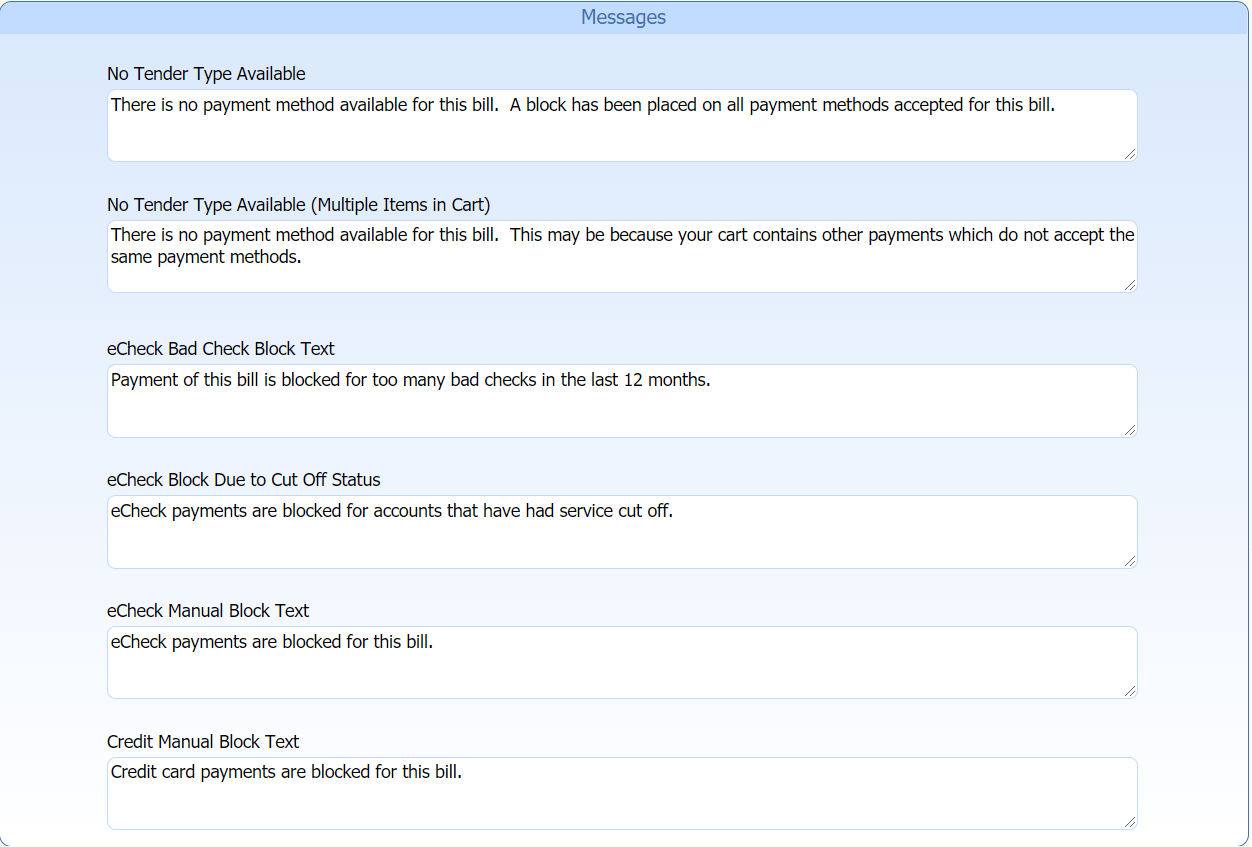4.1.2.4 Messages
This section allows you to set up custom messages to your customers in the event of a failure with a payment. There are six message options that are available.
- No Tender Type Available
- This message would be used when you are not accepting a certain type of payment method for a particular type of bill.
- No Tender Type Available (Multiple Items in Cart)
- This message would be used if the customer has multiple items in their cart and are attempting to pay with a payment method that is not accepted for at least one item in the cart.
- eCheck Bad Check Block Text
- The message would be displayed for a customer due to too many bad checks in the last 12 months. This value can be set in the basic settings section at the top of the screen. Credit card payments would still be accepted.
- eCheck Block Due to Cut Off Status
- The message would be displayed for a customer in cut off status to prevent them from attempting to pay with an eCheck. Credit card payments would still be accepted.
- eCheck Manual Block Text
- This message would be displayed after a customer has been manually blocked from making payments using an eCheck. Credit card payments would still be accepted.
- Credit Manual Block Text
- This message would be displayed after a customer has been manually blocked from making payments using a credit card. eCheck payments would still be accepted.