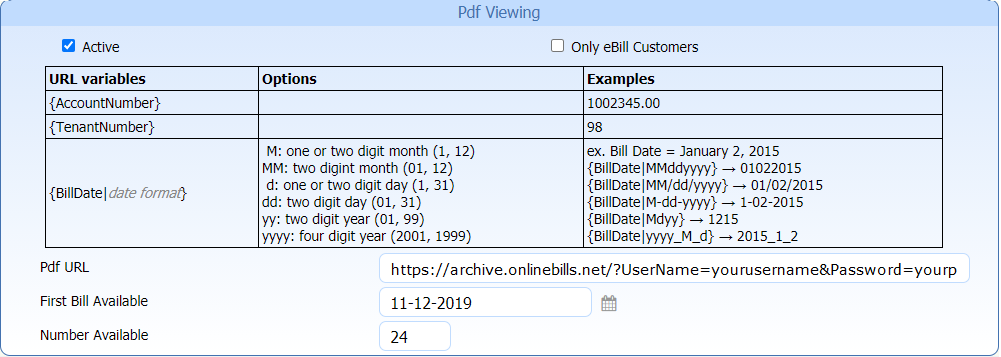4.1.1.5 PDF Viewing
The PDF Viewing section allows you to set whether customers will be able to view a pdf of their bill.
Note: Not all sites have this ability.
If available, you can set it to be restricted to only eBill customers. There is also a provision to set up examples of the Account Number and Tenant Number for your site and to set the date format that best matches what your site uses.
- Active
- By clicking on the Active checkbox, you will make it possible for your customers to see their PDF copies of previous bills online.
- Only eBill Customers
- By checking the box next to Only eBill Customers, you will set the system so that only eBill customers will be able to see PDF files of their bills.
- URL variables
-
These are used to identify the correct PDF
files to pull in for each customer.
- {AccountNumber}
- This is pulled directly from the database for each customer.
- {TenantNumber}
- This value is pulled from the database for each customer. The combination of account number and tenant number ensures that the customer only sees their bills.
- {BillDate|date format}
- Choose the format that best matches your bills so that the correct PDF files are pulled for your customers.
- Pdf URL
-
This is the location where the PDF files are
located for the customer to review.
An example of the URL would be:
https://archive.onlinebills.net/?UserName=yourusername&Password=yourpassword&AccountNumber={AccountNumber}&TenantNumber={TenantNumber}&BillingDate={BillDate|MM/dd/yyyy}
This shows you how the URL is structured including how the URL variables are used in the Pdf URL.
Note: There are no spaces in the URL it is one long line of text.
- First Bill Available
- This date sets the earliest date for all available bills.
- Number Available
- Setting this will limit the number of bills that can be viewed.