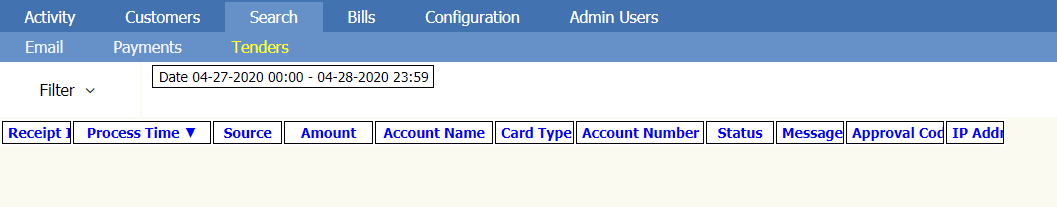3.3 Search Tenders
The Search Tenders screen allows you to search for tenders that have been made in the Online Bill Payment system. It will provide you with multiple filtering options for searching and allow you to sort the results by the Receipt Id, Process Time, Source, Amount, Account Name, Card Type, Account Number, Status, Message, Approval Code or by the IP Address.
The image below is what you will see when you first select the Tenders tab in the Client administration console for the Online Bill Payment system. At the top of the screen below the tabs it will display the default options for a search. This will change when you select new search criteria in the Filter.