3.2.1 Filter Payments
The Email filter allows you to filter the results of the search by many criteria. The following describes the fields that you can search on and the criteria that you can use for searching.
- Date
- This field is a date, and you may select a start date and time and end date and time where you are looking for a particular payment to have been made.
- Amount
- The amount filed searches for a specified amount either Equals or Less Than or Greater Than what you have entered.
- Reference
- The Reference field lets you search for a text string anywhere in the field, at the beginning of the field or at the end of the field by selecting Contains, Begins with, or Ends with. This refers to the Reference Number that is on all receipts and mails sent to customers.
- Bill
- This field searches on any bill type that is registered in your system bringing back results limited to that type of bill.
- Reconnect
-
Allows you to search depending on whether this payment
concerns a reconnect.
The Options are:
- All
- Yes
- No
- First Name, Last Name, and Email
- These fields let you search for a text string anywhere in the field, at the beginning of the field or at the end of the field by selecting Contains, Begins with, or Ends with.
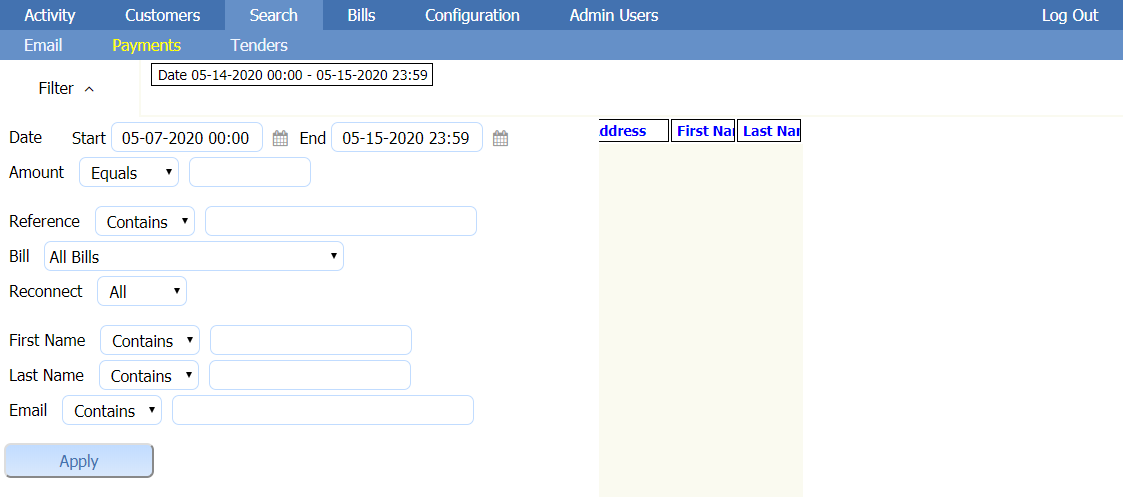
Click on the Apply button to search.