2.5 Reset Customer Password
To reset a customer's password, connect to the customers account through the administration page and click on the Profile tab then select the Change Password sub tab.
Note: The following rules must be followed in creating a password.
- Passwords must be at least 10 characters in length.
-
Must contain at least three of the following four types of
characters:
- Uppercase letter, A - Z
- Lowercase letter, a - z
- Number, 0 - 9
- Special character, ! @ # $ % ^ & * ( ) _ -
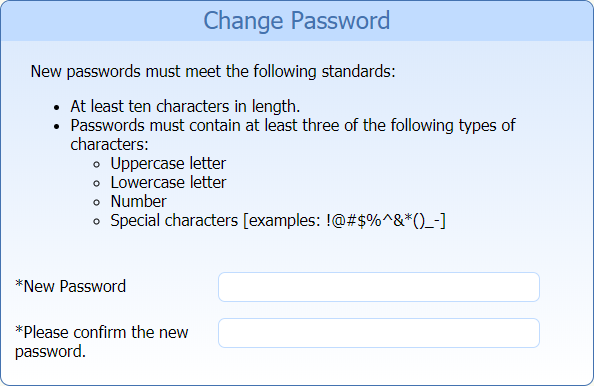
Once the password has been set you will see the following message displayed on the screen.
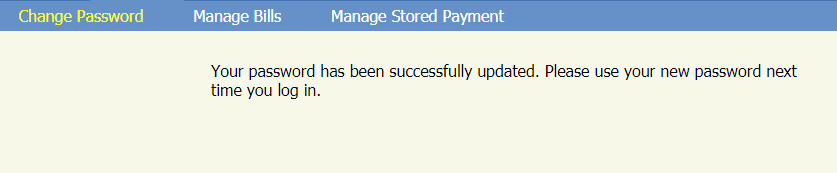
The customer will receive a mail informing them that their password has been changed.
Note: You must inform the customer what their new password is, it will not be mailed to them.