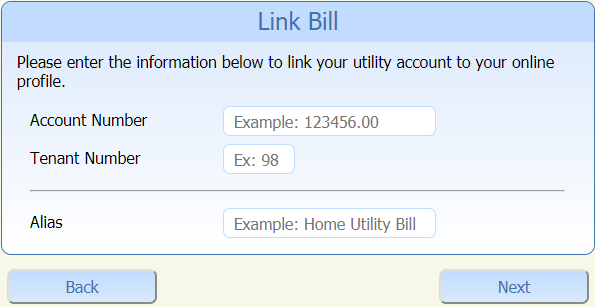2.3.3 Utility Bill
When you select the Utility Bill link it displays a screen that will look like the following image. Enter the Account Number and Tenant Number as they appear on the Customer's bill. Then enter an Alias for this bill that will make it easy for your customer to remember the bill, examples of an alias would be Gas, Water, or just Utilities. If they are managing several properties, they may wish to identify the property as well as the type of service that the bill represents.
Click on the Next button to continue linking your bill.