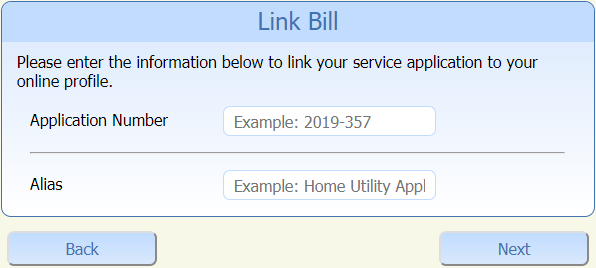2.3.2 Service Application
When you select the Service Application link it displays a screen that looks like the following image. Enter the Application number from your records and type in an Alias for this bill. The Alias is a name that is used to describe the bill and it is for the customer's use.
Click on the Next button to continue linking the bill.