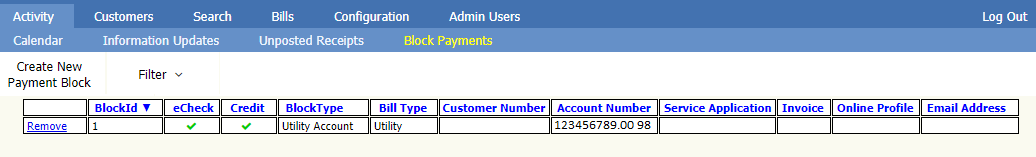1.4 Block Payments
This screen displays a list of customers whose payments have been blocked. You can block payments against accounts or those made by a profile or with an email address that could be used to create a profile.
Note: You cannot edit blocks. You can only remove and create them.
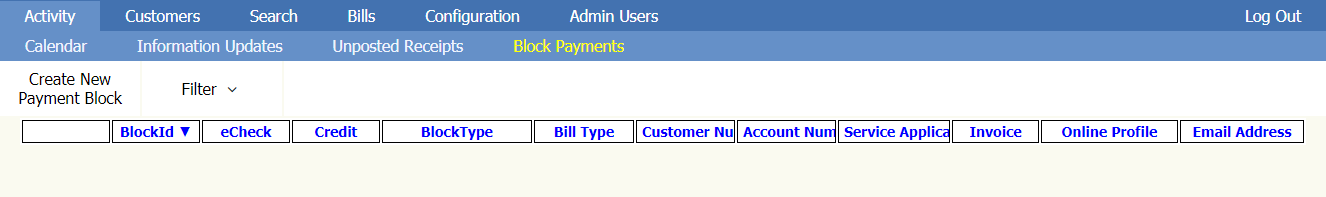
To create a block, click on the Create New Payment Block at the upper left of the screen. Then follow the instructions in the text on the screen to create the block. Entering the account number will block payments against the account either through the account or through QuickPay.
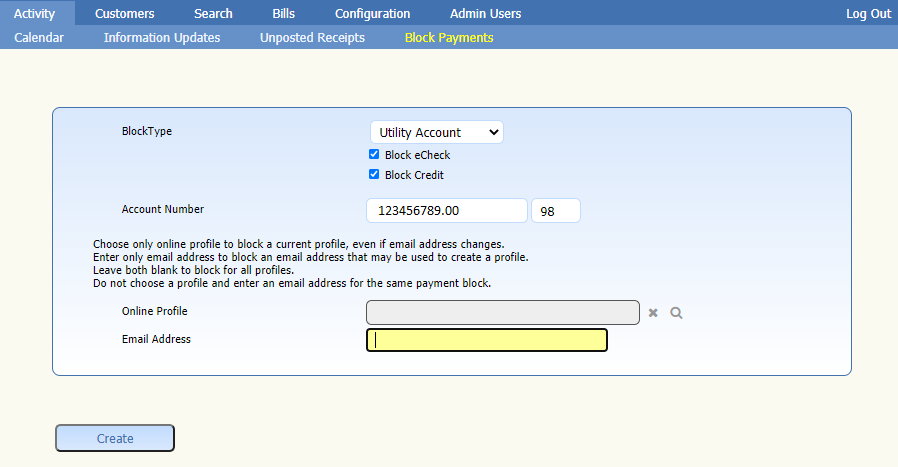
To remove a block that has been placed on a profile click on the Remove link on the line for the account number that is to be unblocked.